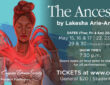6 ways posture can help you game longer

If you want to play games longer without developing any pain or sourness in any part of your body, then it is important to maintain a good posture throughout the time you are sitting on a chair.
As gamers when playing video games, we tend to play seated on our backs for hours and throughout that time the posture that we adopt is far from ideal. I personally tend to slouch a lot with my head kind of tucked in. I have also seen some people place their legs on the table to get into a stretched posture when gaming.
All this is very unhealthy for you and if you keep doing this eventually you will start to develop sore muscles and back pain. Therefore, it is important to curb this issue so that later down the road you don’t face any consequences of a bad posture. I am sure we can take an example from professional players.
To refer to one, Uzi, a very decorated league of legends pro decided to quit his career because he developed back pain. Now I don’t want you to fall victim to that so here’s how you can curb any unwanted pressure by using the correct posture.
How to Adapt a Correct Posture When Gaming
Ideally, when gaming you want to be seated in a relaxed and upright manner. Your body should not slouch nor stretch but rather maintain its neutral position. When seated in this manner we call it an ideal posture and the following is how you can develop your own ideal posture for your body.
Before I get to the actual way on how you can ensure correct posture is maintained. I am assuming you are already using a good ergonomic chair because without it the methods I am going to explain won’t hold any significance.
We gamers invest in a lot of components for our PC to improve our skills but rarely care about the chair we are using. I want you to change that and invest in an ergonomic gaming chair as well. A gaming chair doesn’t have to cost much. You can get the best gaming chair under $200 that is comfortable and has good ergonomics to begin with.
So, if you haven’t already, get yourself a good ergonomic gaming chair first to save your back from developing pain. Now let’s move on to how you can attain an ideal posture for your body.
1. Use the Correct Seat Height
This aspect of ergonomics is so often overlooked despite being very important. If the seat of your chair is not at the correct height, then you won’t be able to have a good foundation for the adjustments that we are going to do later on.
For the ideal height, you want to position the seat just above your knee cap. To do this stand upright and then alter the height until it falls just above your kneecap. If you have short legs, then you can get away by having a seat right at your kneecap or a little under.
2. Put your feet flat on the Floor
To have a strong stance you need to have your feet flat on the floor. I am talking fully flat feet, not on fingertips or sideways on your ankle. If your feet are not reaching the floor, then place a pillow or cushion beneath them.
3. Make a 90 Angle with your Elbows
To minimize any pressure on your wrist when gaming, put your elbows at a 90 angle to the desk. If that is not possible then put your elbows at the same angle on your armrests and then adjust their height.
4. Have the Chair slightly in Recline Position
Gaming chairs these days are countered according to the general shape of a human body. Still, you need to make sure that the chair supports your lumbar. Tilting the chair slightly, let’s say at an angle of 100 or 105 not only gives you a better posture but also alleviates some of the stress that may build up when seated at a 90 angle.
5. Keep your Monitor at the Correct Distance and Height
Having the monitor appropriately positioned according to seating style is important to reduce not only eyestrain but also neck pain. Ideally, your monitor should be at an arm’s length distance from the place where you are seated. As for the height, when sitting up straight, place your monitor such that your eyes see the top 1/3 portion of the screen.
6. Keep your Keyboard at the Correct
Last but not least you should take into consideration the height of your keyboard. If you want to relieve any stress from your wrist and fingers, then your keyboard should be positioned in a way that the keys contact your fingers without you needing to list your palm from the table.
Conclusion
These were some of the ways in which you can fine-tune your posture to play games for longer periods. Before I wrap up the article, the last piece of advice I want to give you is that after 30 minutes get out of your chair and walk even if that lasts for a minute. By having this habit and following a correct posture you will mostly stay clear from developing any chronic pain in your muscles.