Free Online Screen Recorder and Video Editor
From RecordCast
RecordCast is a new & free online screen recorder, which can help users record a video from the screen and edit their screencast at will.
Some of its key features:
* 100% Free.
* No registration and download required.
* Make the screen capture of the whole screen, application windows, or browser tab as you need.
* Download your screencast in seconds, and add text, music, widgets, and transitions to enhance it.
SEE BELOW:
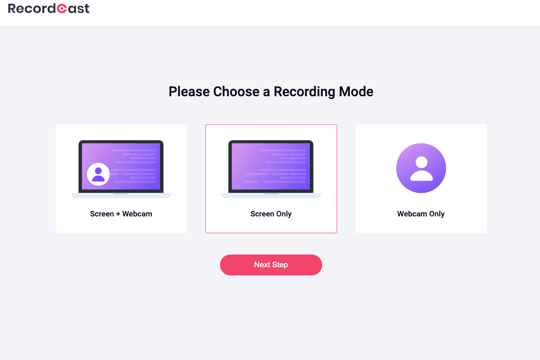
Screen recording and video editing made easy, no download and payment needed.
Why Choose RecordCast Screen Recorder?
100% Free
You can get a high-quality recorded video without watermark, no need to pay anything.
No Download Required
Start recording your screen online with one click, no software and extension downloads required.

Flexible Recording
Make screen capture of the whole screen, application windows, or browser tab as you need. Audio can also be recorded simultaneously if you prefer.

Built-in Video Editor
Polish your screencast by adding eye-cathching titles, annotations, effects and more in the built-in video editor.
How RecordCast Screen Recorder Helps You

Boost Student Learning
RecordCast supports distance & remote study. It helps students record online courses and lectures for later study.

Create Amazing Tutorials
A screen recorder is used to record videos that help teach your audiences how to complete a task step by step.

Improve Business Communication
From presentation to product demos, RecordCast makes it easy to share your ideas to collaborators and clients.
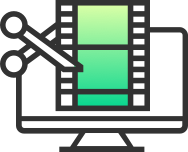
Level Up Video Creation
Our video editor will help you easily make a pro-looking video with text, music, effects, and more.
How to Record Screen in 3 Steps?
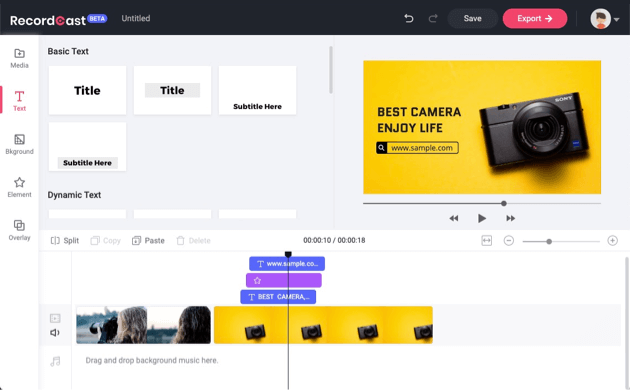
1. Start Recording
Click Start Recording button to start capturing your screen.
2. Adjust Settings
Choose audio device and other recording options.
3. Download & Edit
Stop recording, then download or edit your screencast.
Record Your Screen for Free Now
Start Recording
To go to SOURCE click HERE
Please note ieyenews has received no remuneration of any kind in promoting this product. Nor do we accept any liabilities for same.





