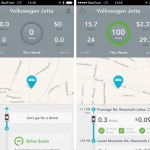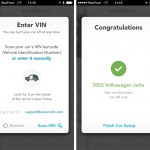Automatic connects your car to your iPhone
 Jacob Penderworth From appstorm
Jacob Penderworth From appstorm
It’s common for people to carry a smartphone with them in the car, whether they enjoy listening to music and podcasts or need to take calls for work. With Bluetooth, cars and phones can be connected to work together. With the exception of Tesla Motors’ recent efforts, this integration doesn’t usually go beyond hands-free calling and better music control. The car’s computer still handles how your average miles per gallon and alerts you if parts of the car are failing. Again, there’s a problem: a check engine light means you need a computer to diagnose the problem.
All of these quibbles from average drivers have been addressed individually. One tool will fix this, another that. What if you had a direct connection between your increasingly-smart mobile phone and new, or even old car? Automatic believes it has the solution.
 Say Hello to the Link – The very small Link
Say Hello to the Link – The very small Link
We do not speak of the character from Zelda, but rather the Link, a 25 gram device that plugs in to your car’s OBD-II port to read the information from its onboard computer. The device itself only has one job: send data it’s receiving over Bluetooth. From there, the app takes the helm.
At first sight, it’s hard to see how something so tiny can be worth $100. Since the app is free, they’re charging you for the cost of keeping it up to date — at least there’s not a subscription fee. When you think about it in practical terms, though, this device is cheap. It costs $100 on average to get an engine code diagnosed when you go to a mechanic. This device does it for the same price, but you don’t have to pay for the next occurrence, making it far more valuable.
Design and Build Quality
The Link is a well-crafted little device. For what it does, you’d expect it to be larger, but when you pick it up, you can tell that there’s barely anything inside. It has enough mass to feel like it won’t break if you hit it with your knee while it’s plugged in, which is good. When the device is inserted into my OBD-II port in my Volkswagen Jetta, though, it doesn’t fit as snugly as I hoped it would. There’s a bit of wobble and I try to be careful when using the clutch since the port is near it.
Overall, the Link is nice-looking. It’s not visible in most cars anyway thanks to its length small size, and obviously the location of the diagnostics port. There’s not a need for the Link to be in more than one color as the mix of white and grey look great. When one of my friends first saw the device on my desk, he asked, “Is that a Starfleet communicator?” The “A” does look like it could be from Star Trek. And how can you not like something so futuristic in your car?
Setup
Setup took me just over two minutes. The app guides you through the whole thing, from inserting the device to switching on the ignition and scanning your VIN (used to identify your vehicle). It even has a flashlight button if you’re doing any of this in the dark, or if you have a hard time seeing the port below your steering column. I was amazed by the simplicity of the setup process. I encountered a few problems with it on a friend’s car, but discovered it was due to a lack of suitable cell service. If you don’t have access to the Internet, setup won’t work. If it’s weak, it wastes a lot of your time trying to work.
Core Features
First off, let’s get something out of the way: this device and app, combined cannot tune your car. You will not gain power from using them while you drive. This is definitely the dream, but Automatic is aiming for safer, more economical driving, not racing.
Automatic has four main features: notify you if you brake roughly or accelerate too fast, help you understand what’s wrong with your car when strange lights come on, tell you how economical your car is, and provide you with an overall driving score. Let’s look at them one at a time.
Sometimes there’s reason to use your brakes to their full capacity. Most of the time, however, there’s no need to put all your weight on the pedal. This will lead to serious wear on your brakes and may one day inhibit you from stopping when you most need to. Automatic helps prevent this by beeping when you brake too hard. It effectively helps you to become a less rough driver. The same goes for its acceleration monitor, which beeps when you “put the pedal to the metal”, to use a popular idiom, and continually beeps if you’re going too fast. All of these are designed to save you fuel and equipment failure.
I found the feedback to be a bit annoying at times, but nothing too serious. Something interesting I discovered was that the device will alert you even when it’s not connected to an iPhone — it works independently. This makes the Link a bit less reliant upon an external device, but it also reminds me of a problem: there’s no way to switch off these alerts. Some people don’t want to be reminded they’re accelerating too fast or going over 70 MPH, especially on freeways. There should be an option to adjust what the “speed limit” is, or at least GPS integration from the iPhone that tells understands you’re on a freeway where the legal limit is 70 MPH.
Diagnostics
When a check engine light illuminates on the dashboard, it’s best to pull the car over and find out what’s wrong. You can’t do that without the right equipment, though. Thankfully, the Link checks to make sure your vehicle is running okay and notifies you if there is a problem. It checks the code database for you and gives you a full description of the problem. In the promo video, Automatic uses this function to clear a check engine light that was for a loose gas cap. But does it work for anything other than that?
Driving Score and Statistics
If you’ve always been curious how your driving is, but don’t own a fancy new vehicle with MPG calculation and all that, this app solves all your problems. It calculates your average MPG so you don’t have to each time you fill up. Even better, it tells you how much each trip is costing you using local fuel prices. You can look at your records within the app to average out how much you spend on driving per week.
Best of all, this app organizes your trips so you don’t have to manually. You can scroll through a beautiful list of your previous driving adventures, down to the mile. Automatic knows when you turn off the ignition and identifies it as a stop. When you start again, it adds another trip to the list. Everything syncs to the developer’s servers, too, so you don’t have to worry about losing your important information.
I would like to see a Web app that allows users to check their driving history on their computer or iPad. This would be great for parents, too (despite its annoying connotations). A monthly report that’s emailed to the main user would also be nice; sort of like a newsletter. Just some suggestions.
Battery Life and Mobile Data Impact
Automatic claims that, since the Link uses Bluetooth 4.0, very little power is required to communicate between it and an iPhone. In the time I was using Automatic, I did not notice any out-of-the-ordinary battery usage. I was using a fairly new iPhone 5 for my testing. I don’t know how well the iPhone 4S would fare, but seeing as it only has Bluetooth 3.0, I’d expect worse performance.
As far as mobile data usage goes, Automatic says the app only needs about 10 MB per month. I found this to be accurate. If you do happen to have a limited plan, this device won’t use a significant amount of your data, which is comforting.
Compatibility
Automatic is compatible with “most” gasoline cars that have an OBD-II port. It does not work with diesel-engined vehicles at the moment. When I ordered mine early this year, the page said that it should be compatible, but hadn’t been tested yet. I placed the order anyway and it works fine. Their website now says that my car is supported, doesn’t have a fuel level sensor, and does have a sensor for tracking fuel consumption (I know, it’s a weird combination).
Even if your vehicle isn’t tested, it may be worth ordering a Link. I haven’t experienced any major issues with it and my car gained support thanks to people like you and I ordering Links to test a car.
As for device compatibility, it’s very important that you know Automatic only works with post-iPhone 4S devices. If you have a 3GS or 4, it will not work. Don’t order it — you’re wasting money. Also, if you still have iOS 5, you’ll have to update 6.0 or above to use Automatic.
Availability
Unfortunately, the Automatic Link can only be ordered in the United States and is not supported anywhere else. In a forum post, the company gives its reasons for a lack of international availability. Their explanation beats around the bush, and is disappointing. In essence, they probably won’t support other countries at all. If they do, it will take a while and depend on the success of the product Stateside.
If you do live in the United States, [or have an address in the US] the Automatic Link is currently shipping within two days and should reach your house within a week.
Overall Impressions
After using Automatic, would I recommend it? I bought the device when it was $79.95, and that price seemed fair. Now it’s $20 more. I’d definitely recommend the service, but I can’t say that it’s worth the price unless you really use it. If you only care about monthly driving and MPG reports, Automatic has a way to go before it can satisfy that need. Right now, most of the functionality is still being developed. The company doesn’t say what its hopes for the future are, and so far the updates have only included bug fixes. We’ll see, though. The future is bright.
Who is Automatic for? The every day driver who wants to keep track of where he’s been. He forgets where he parked, drives old “beater” cars that break down often, and can’t afford a monthly payment on a fancy new BMW. This tool has the potential to bring owners of older vehicles all the fancy electronic features in shiny new ones. It could be the start of something fantastic, or it could go nowhere. Time will tell. Right now, though, it’s pretty nice to have on the daily commute, if you can afford it.
For more on this story go to:
http://iphone.appstorm.net/reviews/lifestyle/automatic-connects-your-car-to-your-iphone/