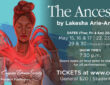Convert your scanned or regular PDF to word online instantly

UPLOAD
Or select a file from your cloud storage

Convert PDF to Word at once
Our online PDF to Word tool instantly converts text and images from PDF files into formatted Word documents. No need to wait in the conversion queue – your converted Word file is ready for download in seconds.
OCR for scanned PDF
Utilize our advanced, built-in OCR technology to even extract textual data from a scanned PDF document. All data stored in your image-based PDF file will be accurately converted into an editable DOCX file.
Anonymous, safe and secure
We do not ask for your email address or any other personal information. We do not access your files at any point of the process. Uploaded files are permanently deleted shortly after the conversion process is done.
Free without Restrictions
Our online PDF solution is totally free and has no restrictions whatsoever. There is no limit to the number or size of PDFs you can upload and convert. Feel free to use the tool to convert as many PDFs as you like.
How to Convert PDF to Word Online for Free:
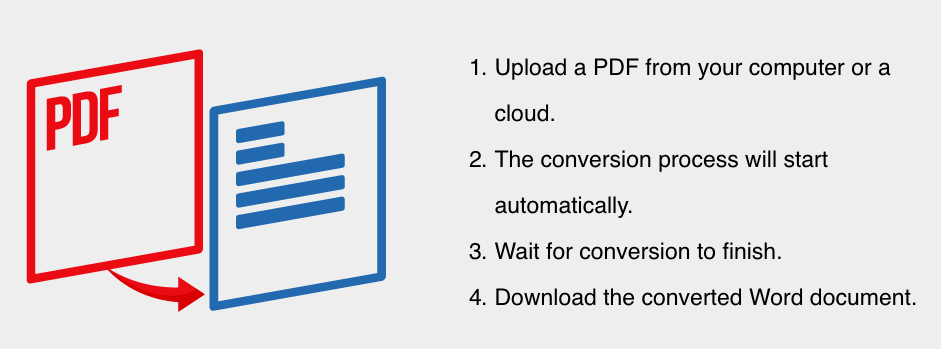
PDF to Word conversion FAQ
How does PDF to Word converter work?
PDF to Word converter is a web-based tool and you need to have internet connection to be able to use it. Uploaded files are sent to the servers and deleted within 24 hours after conversion. Once the file is converted you can download it directly on the website. Click on the Upload button to locate a file from a computer. If you store files on the cloud, click on one of the three icons to choose a file – Google Drive, OneDrive and Dropbox. Conversion starts immediately and in a few moments you can download a converted file.
How do I convert a PDF to Word online?You can convert your PDF to Word with our online tool in 2 easy steps:
- Click on the Upload button to select a PDF from your computer. If you keep your PDF in the cloud, use one of the three available icons (Google Drive, OneDrive and Dropbox) to locate your file.
- The conversion process will start automatically once the PDF file is uploaded. Simply wait for the conversion to finish and download your converted Word file.
How do I convert a scanned PDF to Word?
This free tool converts scanned PDF files to Word. It uses advanced OCR technology to process scanned documents and convert them to editable Word files. All you need to do is to upload your scanned PDF and our converter will automatically run OCR on it. After the processing and conversion is complete, you can download the converted file in .docx format and continue working on it in MS Word.
Is PDF to Word converter really free?
Yes, this online PDF to converter is 100% free. There are no additional costs and you can use this online tool as long as you wish. There is no limit on the file size or the number of files you can convert for free.
How long does it take to convert a file?
The conversion usually lasts less than a minute, but the speed depends on your internet connection, servers overload, and the file size. You will wait longer if you convert really big and complex PDF files.
Can I convert PDF to Word without email?
Yes! Our PDF to Word converter is completely anonymous – no email is required. Just upload a PDF file from a computer or the cloud and the conversion will begin. The converted file will be ready to download directly from the website.
Can I convert a large PDF to Word online?
Yes, you can use PDFtoWordConverter.org to convert PDFs of all sizes. No need to worry about the size or type of your document. The conversion will start automatically once you upload your PDF. Note that large PDF files (500+ pages) take longer to convert, just wait a bit and download the converted Word file once it’s ready.
How to convert PDF to Word offline?
Our PDFtoWordConverter.org is an online tool and requires an active internet connection to work. It doesn’t work offline. However, being aware that some users prefer to convert their files offline, we have teamed-up with the leading developer of desktop PDF solutions to help you if you’d like to convert your PDFs to Word offline. You can check out and download a professional desktop PDF to Word converter here.
How to convert PDF to Word on iOS and Android?Converting PDF to Word on your mobile device is easy with our free online tool. The process is same as on your desktop:
- Open PDFtoWordConverter.org in your mobile browser
- Upload the PDF you want to convert
- Download the converted Word file to your iOS or Android device
Terms and Privacy © 2010 – 2020 pdftowordconverter.org All Rights Reserved. Support
NOTR: ieyenews.com has NOT tested the above and therefore does not accept any responsibility for any malfunctions and the like in it use.
Complaints, messages, etc. please contact our SOURCE:PDF Word Converter