Heatmaps: An excellent tool to optimize your online business
By Adam Kiss
Today, in the online world, almost every business also has an online store. Thousands of products and services, a huge range of products, and millions of internet users every day. This is what characterizes today’s online market.
But still, how could you stay afloat and grow in this market? What are the steps and moments you need to take into account to declare that your website is performing well even in these difficult circumstances? In the following, we will show you what is the key to being able to grow and you can read about a tool that plays a prominent role in making your website popular and fully tailored to your visitors’ needs.
Analysis is key
Many website owners forget to take continuous measurements on their websites. This is because it’s an ongoing job, it’s worth measuring your website’s metrics every week, or even several times a week, since these will show you how your online store is performing. The other reason is that it is time-consuming to create tables, count, and do statistics.
But who said that online life is easy? There are plenty of opportunities on the internet, but you still have to be up-to-date with your current situation.
Despite the hard work, you have to analyze your website. Without it, you won’t be aware of who is buying from you, failing which you may be spending your ads completely in vain because they will never get you the goal you want. With analytics, you can figure out what you need to change on your website to make it more user-friendly, you can see how your website is used by users and what sources these people come from, so targeted and effective advertising you can create campaigns.
The long and short of it, the importance of analytics is unquestionable, as without it you can’t increase your conversion rate. However, do you remember what we said? The internet and the online world have many opportunities.
You no longer have to worry about days of tedious work waiting for you, just to gather some data. You don’t have to bother with charting and the number of calculations will be minimal. Now we present a tool with which you can achieve all this.

About heatmaps in general
When you hear the word that heatmap you are probably thinking of an action movie where actors are looking for someone with different high-tech tools. Don’t worry, we don’t think of heatmaps like that.
In the case of a website, the heatmap is much more of an analytical tool to assess the effectiveness of each element of your web store. With it, you can see the performance of your buttons, monitor the operation of the cart or even the number of visits to each subpage, and finally, you can get a complete picture of how your visitors use your website.
We can distinguish 3 types of heat maps:
- Click heatmaps
- Scroll heatmaps
- Segment heatmaps
Each category has its benefits, which you can read about in detail later.
Overall, heatmaps indicate areas that are judged to perform well with warm (usually red or orange) colors and areas that do not perform so well with cold (usually blue) colors. Of course, what this tool rates as good and what as bad also depends on the average number of visitors to your website and, overall, what metrics your online store has.
It is important to point out that the 3 types of tools mentioned above will give you completely different data, they will measure different metrics, so it is advisable to use them together to get a clearer picture of your website.
Click heatmaps
This tool examines how many clicks have been received on each button or action tab. Here, too, you can see that the area that has many clicks is highlighted in warm colors, and the area that has few clicks is highlighted in cold colors.
Click heatmaps provide the following information:
- You can find out which product is the most popular on your website.
- You can see which subpage was opened the most.
- You can find out which CTA worked well and which worked poorly.
- You can get a complete picture of how your visitors get from one page to another.
As you can see, this tool provides a lot of useful information that is great for you to optimize your website and a well-optimized website can mean an increase in purchases.
With the help of the click heatmaps, you can find out which CTAs work effectively among your audience and you can perfectly combine this with the most popular product on your website. With this in mind, you will be able to create a good online advertising campaign, or you can use the extracted data in other areas of your website.
Scroll heatmaps
These heatmaps are used to find out how many visitors are scrolling down your page. This may not sound as valuable information as clicks at first, but believe us it does matter a lot.It is used primarily on blog interfaces, where it is used to examine how long articles are presumably read on average. Why might this be necessary? Because that way you will know which part of the article you should place links to, say, your own product. This is a great way to increase your traffic organically.
It is also a very useful tool if you want to monitor your products. With the help of the scroll heatmaps, you can find out that your potential customers are reading your product brochure, they are collecting information about your product at all, or, for example, deciding whether or not to buy based on price.
Based on this information, you may already be able to focus on increasing your conversions in addition to optimizing your website. Sounds good right?
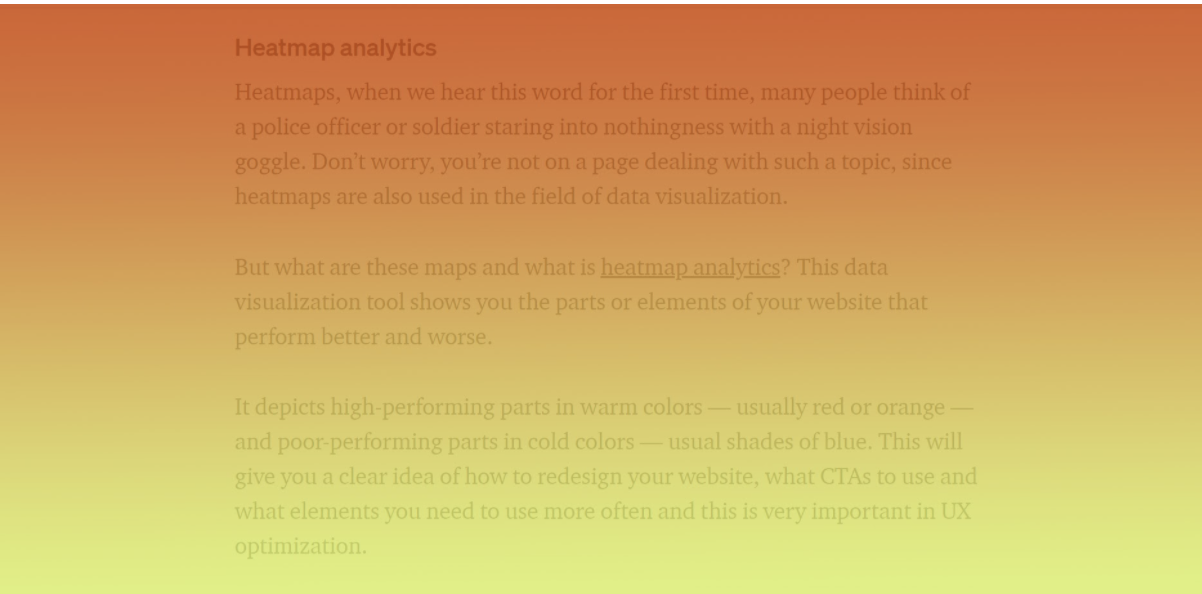
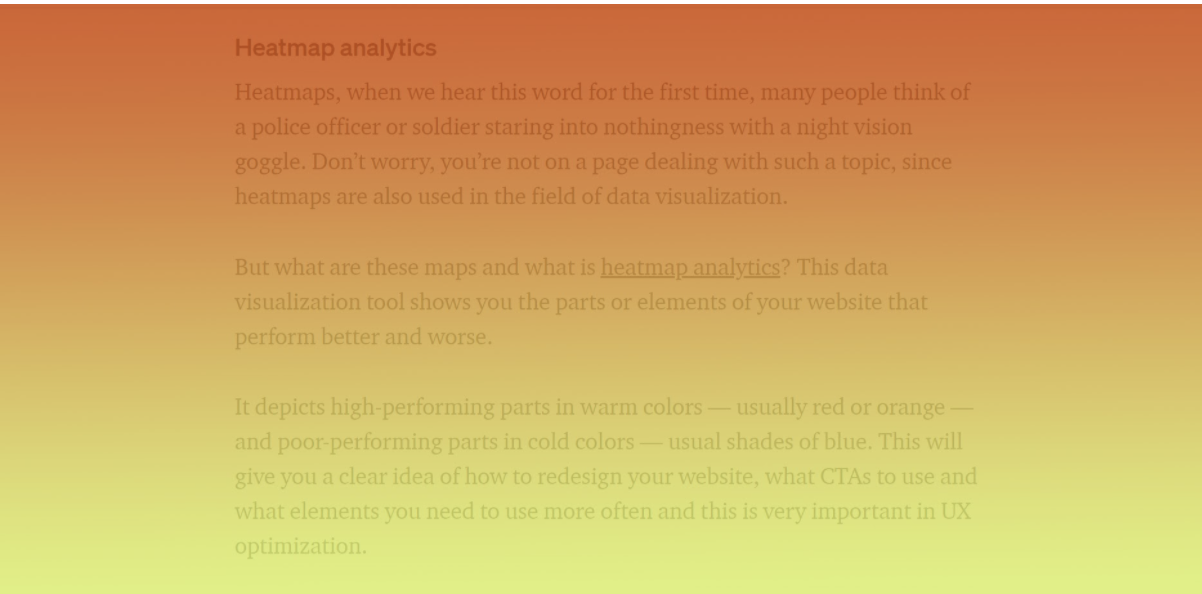
Segment heatmaps
The segment heatmap is a relatively new tool, but it has more interesting features. It should be thought of as an improved version of the click heatmaps.
It’s not enough to show which items were the most popular, but it even shows you what source that particular click came from. The tool monitors from where that visitor came to your website and it will evaluate the data accordingly. The visitor may have searched for your page directly on Google search, but they may also have come to your website through a link on one of your social media ads. The segment heatmap tool will show you.
With this information in mind, you can check which interfaces attract the most visitors to your website, as well as how people from each source behave on your website. Believe us, this is very useful information.
Conclusion
As you can see measuring a website can be enjoyable and fast too. There are plenty of new opportunities and tools in front of you to gather as much and as useful information as possible.
However, keep in mind that you need to take these measurements continuously, and there will be situations where only classic tools work. Therefore, you should not completely neglect older devices either.
We hope we can help!
Author bio:
I’m Adam Kiss, I am working for Capturly.com, a full-scale website analytics tool. I am currently working in the field of SEO, but I am also interested in the areas of social media. I also have my own Facebook page that we run with my peers. Im my freetime I like create website designs.





